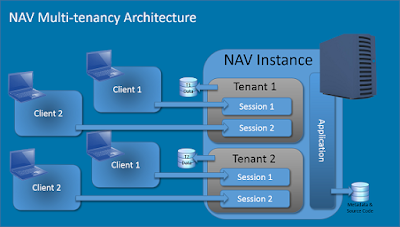Checkout this picture taken by
Kauffmann in Directions US.
I will talk about this picture later. First things first.. So, I was scrolling through my twitter feed, seeing updates from people and companies about NAV Directions. And the picture below dropped my jaw. LITERALLY!

No, It is not about NAV 2017 or Dynamics 365. I am looking forward to these too but it is the 3rd thing mentioned in this picture, new development environment, which got me so excited, thrilled, delighted and what not!! Thank you Microsoft for exciting us every time we try to settle. Thank you, seriously!
Below is the stuff that
Waldo and
Kauffmann have shared in their blogs. Thank you both for sharing the knowledge with us.
So, as you all must have already got to know that in NAV 2017,
we will be working with a new tool known as VS Code editor. The VS Code editor
will become the preferred way of doing modifications in the future. Eventually,
it will enable us to do any kind of modification that we can do today.
Another picture taken by
Kauffmann in
Directions US. These pictures are interesting!!
The capabilities of Extensions have been
immensely improved in NAV 2017. All object types are available now ..
and more. (I so want to explore this “more” part, I know you guys will agree
with me here!)
In short this will be the new stuff available to us,
-
Additional Object Types in Extensions:
o Reports
o XMLPorts
o Queries
o Custom
report templates
-
Default and starting data
-
Multilanguage captions
-
Support for .Net Framework Add-Ins
o .NET
interop types executed on the server
o Client-side
JavaScript
o WinForms
extensibility control add-ins
-
Support for web services
-
Restore and backup data in extensions
o NAVAPP.RESTOREARCHIVEDATA
o NAVAPP.DELETEARCHIVEDATA
-
Updated PowerShell to publish Extensions
o Publish
to SQL db on Azure SQL
-
Installing Extensions
o Users
can install/uninstall from Extensions Mgt page.
There is a lot to deep dive into, check the full posts
here
and
here. Do check these posts, they have a lot more interesting stuff, like a new datatype called "MediaSet" coming in NAV 2017. (I will say no more, check the posts :) go go!)
The “New developer Experience“ is not going to be released
in the upcoming release. It’s only going to be there in preview at Christmas.
There must be a lot of questions arising, I know, check these posts to get all
the knowledge about what’s really new in NAV 2017.
Grateful because i am expecting that there will be so much to learn soon enough. Well, Let's see. Christmas will be so merry this time if we get what we all are expecting by that time.
#Excited #KeepLearning #KnowledgeForNAVTechies
Cheers!
Ishwar